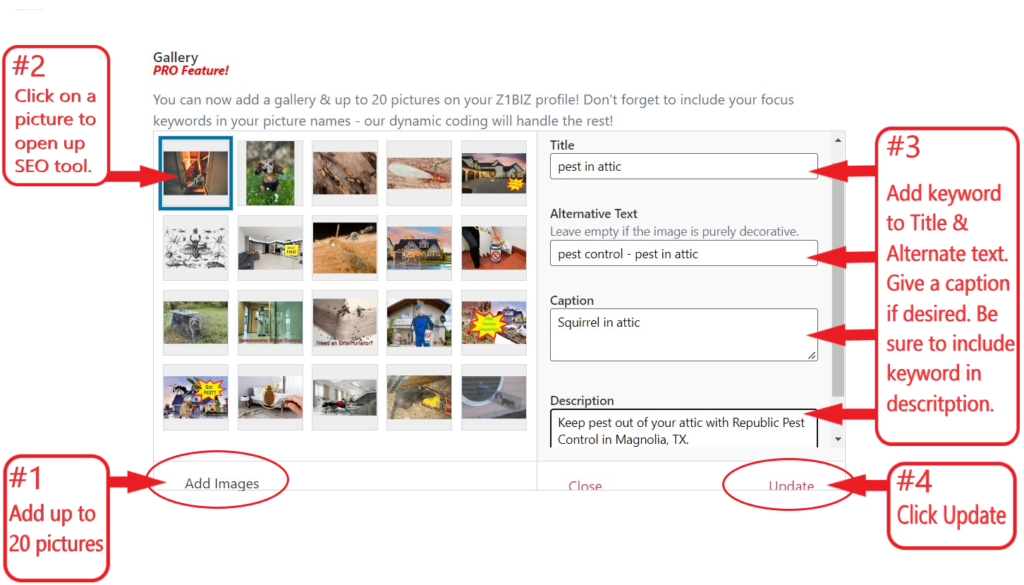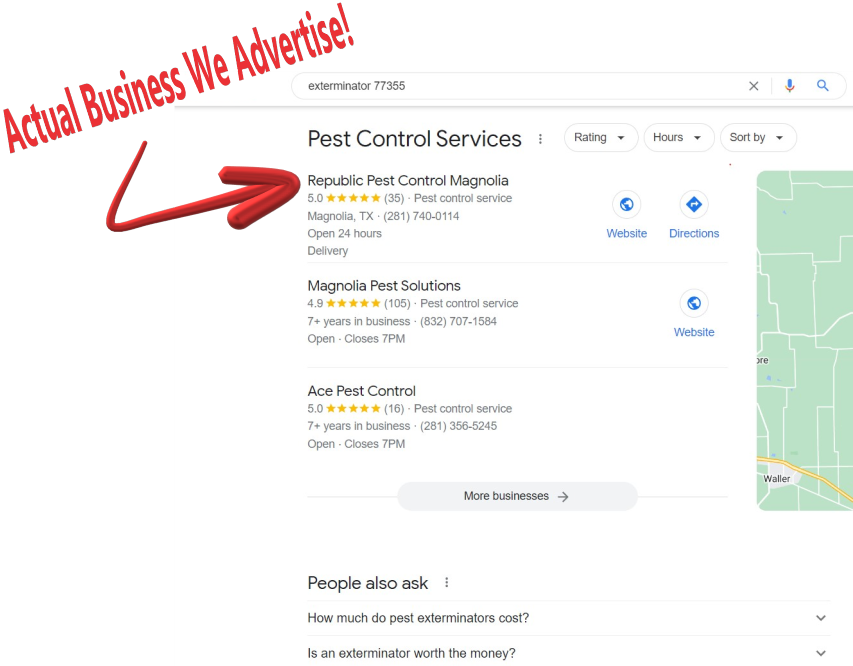Want To Know What Makes Z1BIZ Special? Watch This 15 Second Video!
Creating a comprehensive and SEO-optimized business profile on Z1BIZ is essential for enhancing your online visibility and attracting potential customers. Z1BIZ provides a streamlined platform that simplifies this process. Below is a detailed, step-by-step guide to help you navigate through the process of adding your business to Z1BIZ.
🧭 Step 1: Submit Your Business
Begin by visiting the Z1BIZ homepage and clicking on the “Submit Your Business” button. This action initiates the process of creating your business profile.
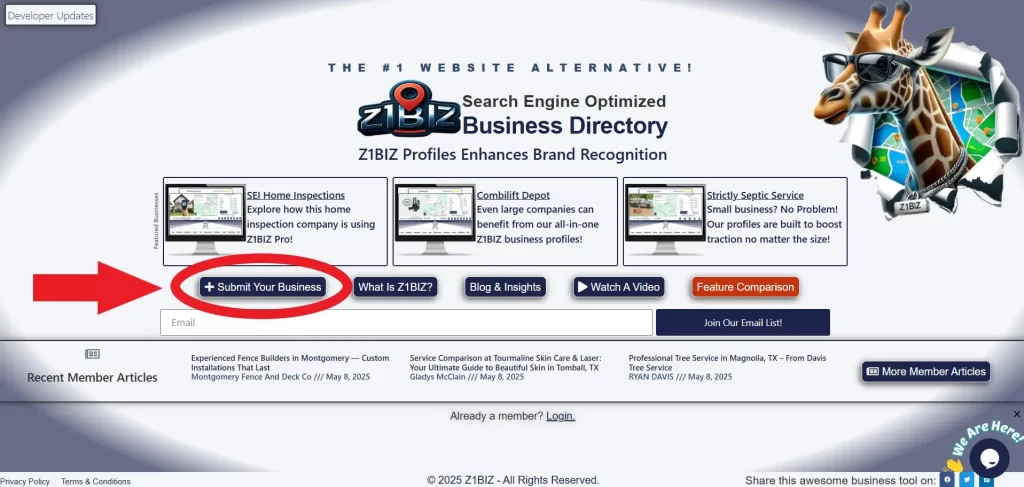
💼 Step 2: Select a Plan
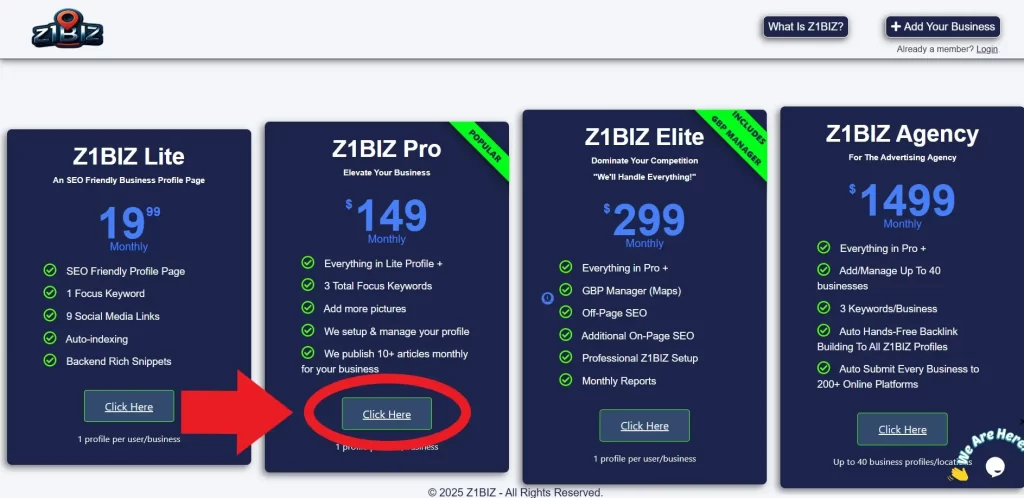
When adding your business to Z1BIZ, selecting the right plan is crucial to align with your marketing goals and budget. Z1BIZ offers four distinct plans, each tailored to different business needs and levels of SEO support. Here’s a comprehensive breakdown:
🟢 Z1BIZ Lite – $19.99/month
Ideal for small businesses or startups seeking an affordable entry into SEO optimization.
- 1 Focus Keyword: Highlight your primary service or product to improve search visibility.
- SEO-Friendly Featured Image: Easily add a keyword, business name, caption, and description to your main image—no coding required.
- Automatic Indexing: Your business profile is submitted to search engines for indexing, typically visible within 2 weeks to 3 months.
- Quality Control Review: Profiles are pending for 3 days post-submission to ensure quality standards.
🟡 Z1BIZ Pro – $149/month
Designed for businesses aiming to enhance their online presence with comprehensive SEO tools.
- 3 Total Keywords: Utilize multiple keywords across your profile, rich snippets, and schema markup to maximize SEO impact.
- Fully Managed Profile: Z1BIZ handles the setup and ongoing management of your profile, including business info, images, links, contact details and most importantly on-going & hands-free content creation for your business.
- Monthly Business Articles: Receive custom-written articles each month, targeting keywords your customers are searching for, to boost visibility and trust.
- Enhanced Image Gallery: Upload up to 20 additional images, each optimized for SEO.
- Priority Indexing: Your profile receives expedited indexing by multiple search engines.
- Instant Edits: Any changes made to your profile are immediately reflected online.
🔵 Z1BIZ Elite – $299/month
For businesses seeking advanced SEO strategies and broader online reach.
- Professional SEO Copywriting: Z1BIZ refines your business details and descriptions to ensure optimal SEO performance.
- Google Business Profile (GBP) Management: Expert assistance by managing and in improving your visibility on Google Maps and local search results, with expected organic results in 1–3 months.
- Off-Page SEO & Link Building: We work hard to get your business traction through many methods.
- Comprehensive Profile Management: With Z1BIZ’s fully managed profile service, you receive end-to-end assistance in setting up and maintaining your business profile. This includes hands-free & on-going content creation for your business and the accurate input of business information, optimization of images, management of links, and upkeep on all fronts. The goal is to ensure that your profile remains current, accurate, and aligned with SEO best practices while getting you organic traction for products or services you provide.
🔴 Z1BIZ Agency – $1499/month
Tailored for agencies managing multiple client profiles, offering extensive SEO support and collaboration.
- Rapid Profile Setup: Quickly create SEO-friendly profiles for clients, complete with rich snippets, in under 10 minutes.
- Dual SEO Strategy: Optimize for both organic search and AdWords, aiming to reduce cost-per-click through higher quality scores.
- Extensive Directory Submissions: Connect client profiles to over 200 business directories, enhancing visibility and backlink profiles.
- Collaborative Approach: Work alongside Z1BIZ’s global SEO talent network to implement custom strategies tailored to your clients’ needs.
Selecting the appropriate Z1BIZ plan ensures your business receives the level of SEO support necessary to achieve your online marketing objectives. Whether you’re just starting or managing multiple clients, Z1BIZ offers scalable solutions to enhance your digital presence.
A standout feature of the Pro and Elite plans is the inclusion of automated content creation. Z1BIZ’s team produces and publishes SEO-optimized articles tailored to your business each month. These articles are crafted around keywords relevant to your industry, enhancing your visibility in search engine results and attracting potential customers. This hands-free approach to content marketing allows you to focus on your core business activities while benefiting from consistent, high-quality content updates. Z1Biz
By leveraging Z1BIZ’s fully managed profile service, you can ensure that your business maintains a strong and effective online presence, supported by ongoing content strategies that drive growth and customer engagement.
💳 Step 3: Enter Payment Details
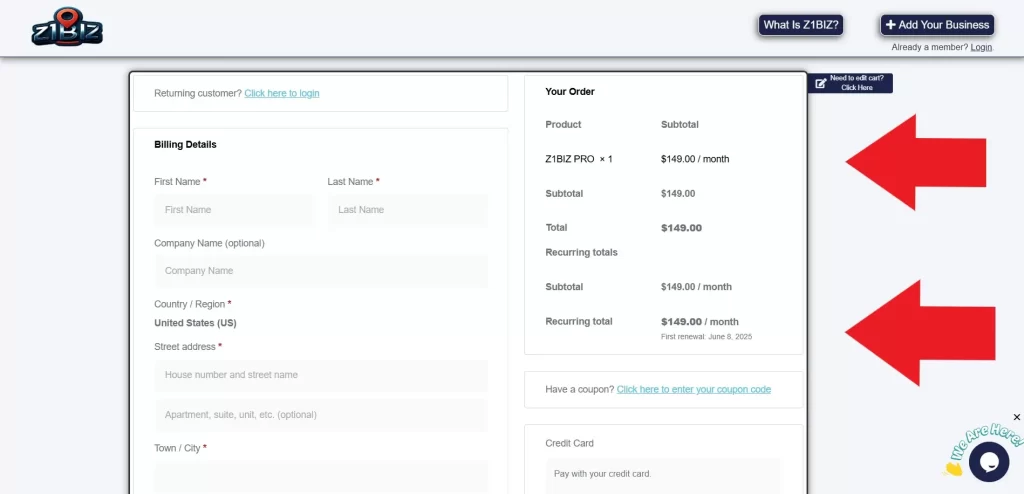
Once you’ve selected a plan, proceed to enter your payment information. Z1BIZ accepts various payment methods, ensuring a secure and straightforward transaction process.
📝 Step 4: Complete Your Business Profile
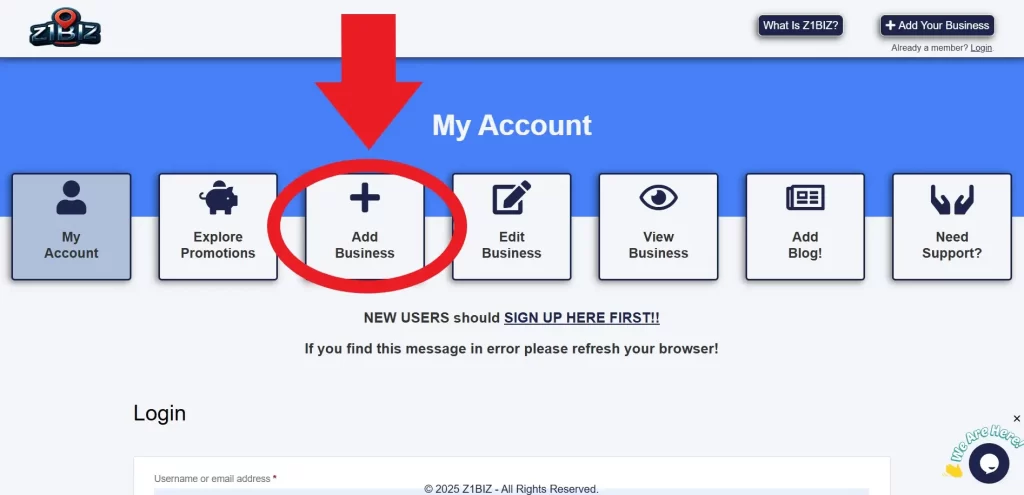
NOTE: If you’re claiming an existing business profile on Z1BIZ you’ll need to click the “Need Support” button and contact us so we can link up your business profile with the account you just created. Profiles are usually connected and ready for you to edit within 24 hours.
After payment, you’ll be directed to a comprehensive form to input your business details. This form is designed to optimize your profile for search engines and includes the following sections:
🔑 A–D: Core Business Information
- A. Primary Keyword: Enter the main keyword that best describes your business services. For example, if you own a bakery, “bakery” could be your primary keyword.
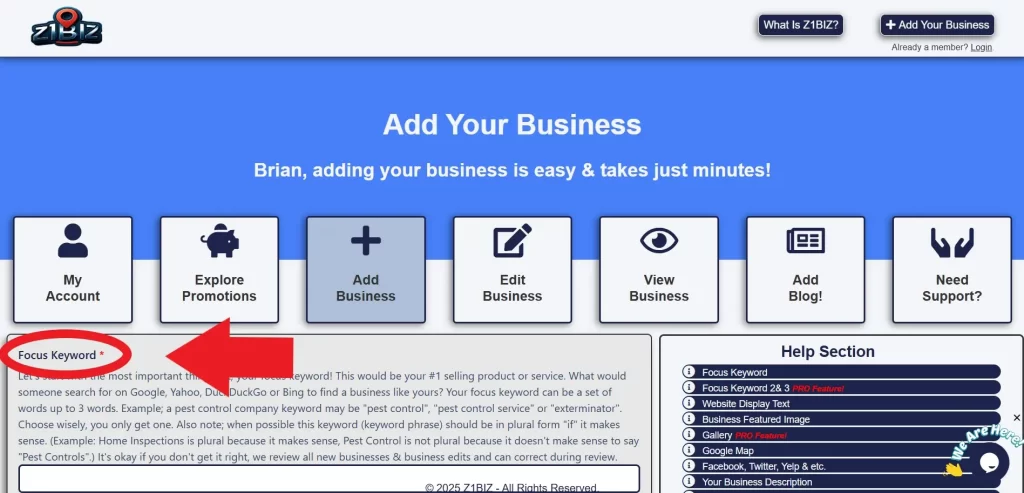
- B & C. Focus Keywords 2 & 3 (Pro Feature): Add two additional keywords to broaden your search visibility. For instance, “gluten-free pastries” or “custom cakes.”
- D. Business Name: Input your official business name as recognized publicly.
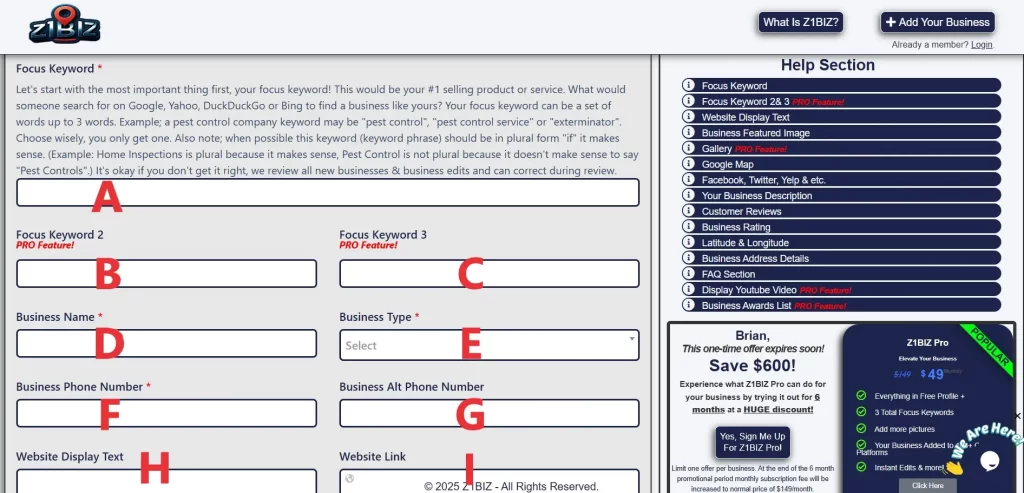
📇 E–I: Contact Information and Online Presence
- E. Business Type: Select your business category from the dropdown menu.
- F. Primary Phone Number: Provide your main contact number.
- G. Alternate Phone Number: Include a secondary contact number, if available.
- H. Website Display Text: Enter the text you’d like displayed; this doesn’t need to be a URL.
- I. Website URL: Provide your website link, ensuring it starts with
http://orhttps://.
📍 J–N: Location and Visual Representation
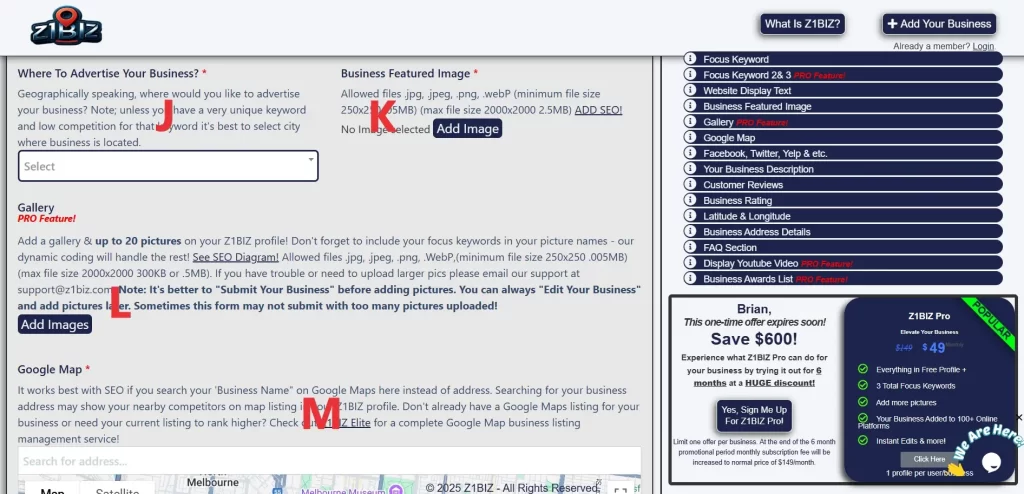
- J. Advertising Region: Specify the geographical area where you wish to promote your business.
- K. Main Business Image: Upload a high-quality image representing your business. After uploading, click the top-right corner of the image to edit SEO attributes like title, alt text, caption, and description.
- L. Photo Gallery (Pro Feature): Add up to 20 additional images showcasing your products, services, or premises. Each image can be optimized with SEO-friendly titles and descriptions.
- M. Google Map Integration: Enter your business address to auto-populate the embedded Google Map with your location details.
- N. Google Maps Business Name: Type your business name exactly as it appears on Google Maps.
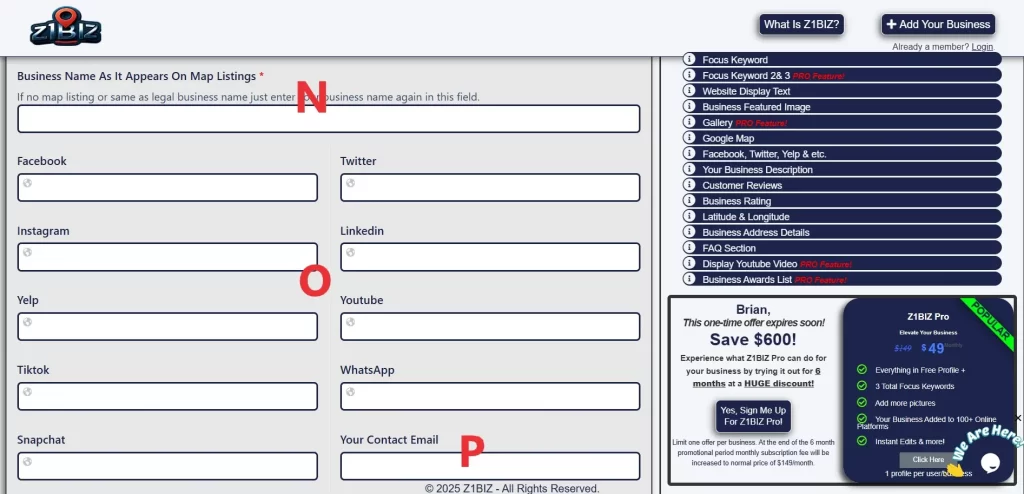
🌐 O–Q: Digital and Social Links
- O. Social Media URLs: Input links to your social media profiles in the corresponding fields.
- P. Contact Email: Provide an email address where customers can reach you.
- Q. Contact Page URL: If available, enter the URL to your website’s contact page.
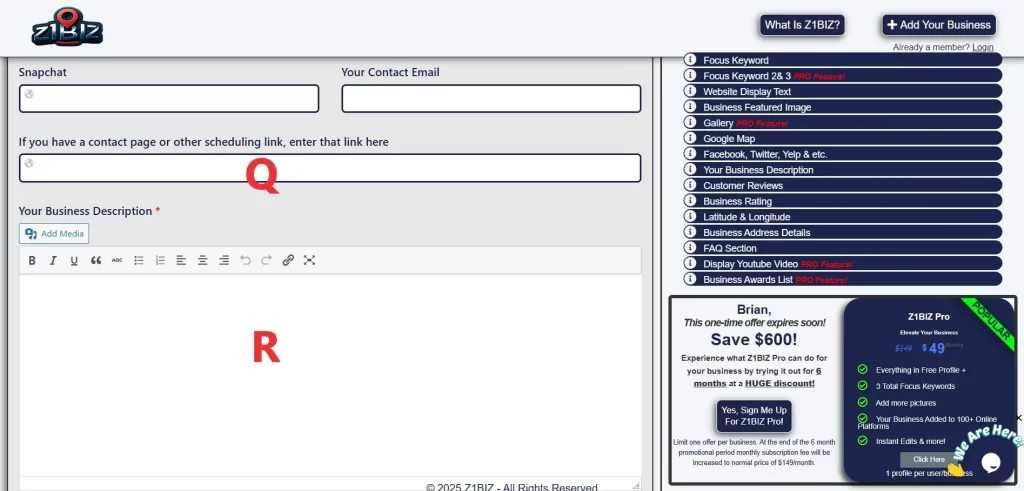
📝 R–T: Business Description and SEO Metadata
- R. Business Description: Write a comprehensive and detailed description of your business, highlighting services, history, and unique selling points.
- S. Customer Reviews: Add up to three top customer reviews, including the customer’s name and a star rating from 1 to 5. Note, as of 8/14/25 these reviews will show on your profile page but no longer wrapped into review/schema markup. Visit HERE to learn more about Google’s review polices. Long story shirt, self-serving reviews (reviews you add) cannot be included in potential star rating of business. Have your clients and customers provide reviews at the bottom of your profile page-these reviews are part of schema markup and lead to greater potential of receiving the star rating snippet.
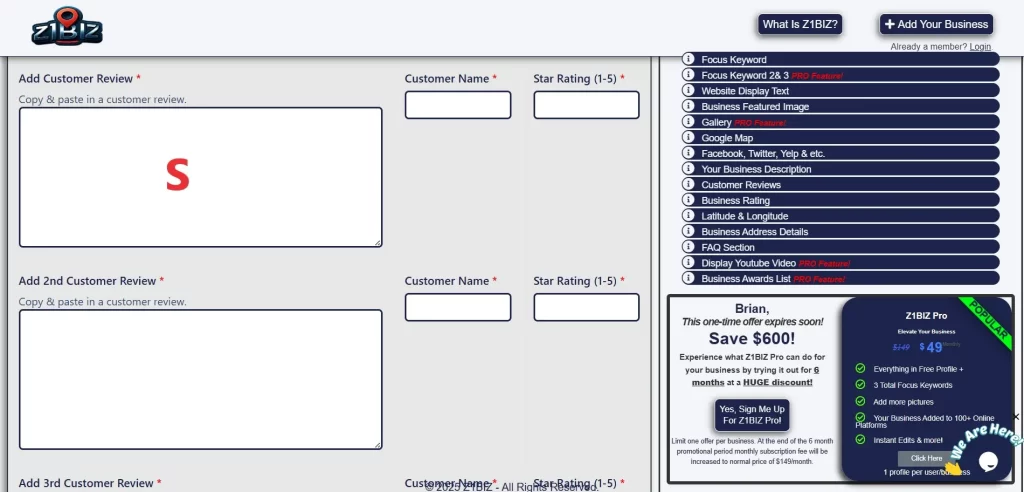
- T. Rich Snippet Metadata: Craft a concise (under 150 characters) meta description incorporating your primary keyword. This snippet appears in search engine results
🧭 U–V: Location Verification
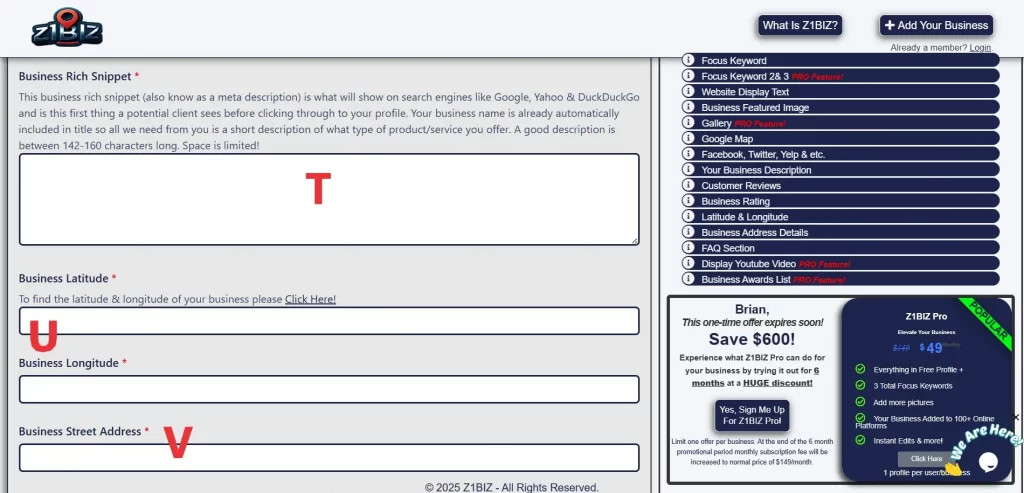
- U. Latitude and Longitude: Enter your business’s geographic coordinates. If unknown, use the provided “Click Here” tool to find them.
- V. Street Address Verification: Re-enter your full street address to confirm accuracy.
💲 W: Pricing Information
- W. Price Range: Select your business’s pricing tier:
$for budget-friendly,$$for moderate,$$$for premium, and$$$$for luxury.
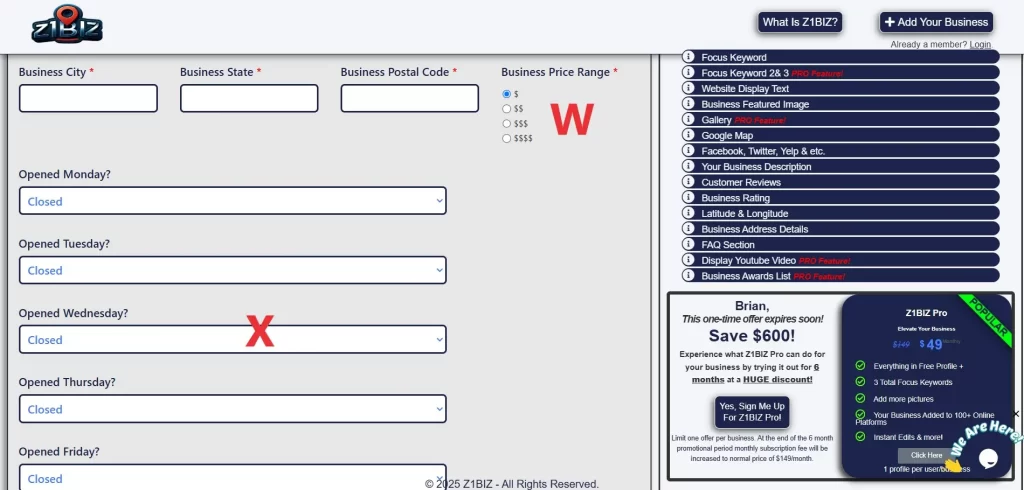
🕒 X: Operating Hours
- X. Business Hours: Specify your operating hours for each day of the week. Accurate hours inform customers when you’re available and contribute to your profile’s schema markup, enhancing SEO.
❓ Y: Frequently Asked Questions
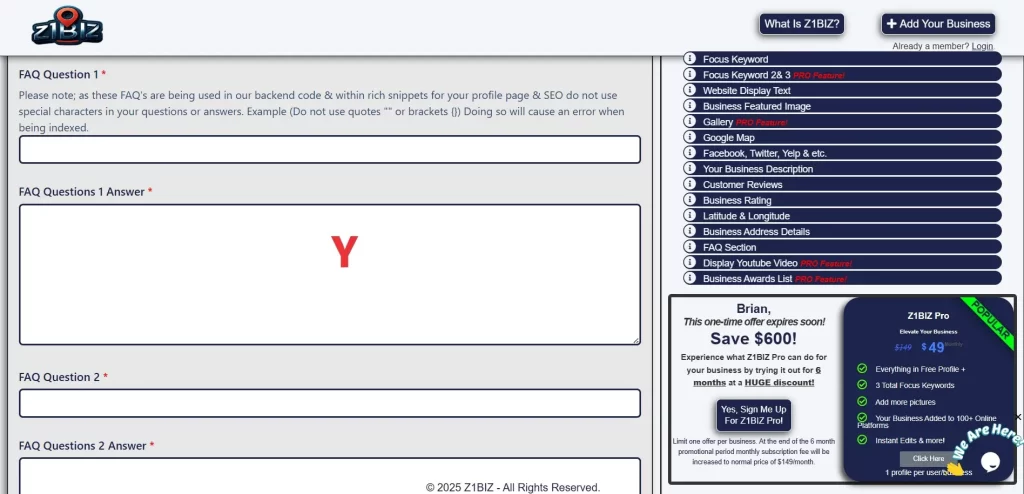
- Y. FAQs: Provide eight common questions and their answers related to your business. This section addresses customer queries and adds valuable content for search engines.
🎥 Z–CC: Multimedia and Personal Information
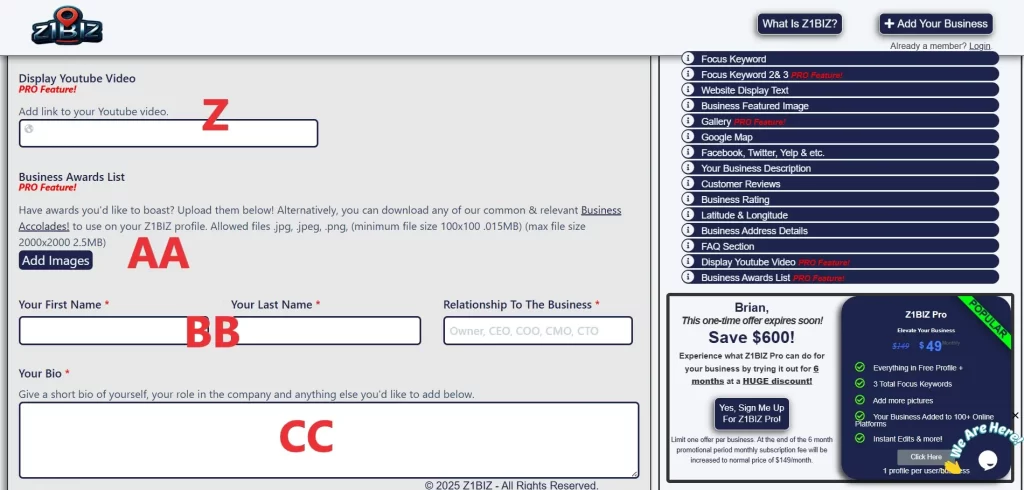
- Z. YouTube Video: If available, link to a YouTube video that showcases your business, products, or services.
- AA. Business Awards: Upload or select any awards your business has received to display on your profile, highlighting your achievements.
- BB. Your Name and Role: Enter your name and your relationship to the business (e.g., Owner, Manager).
- CC. Personal or Business Bio: Write a brief biography about yourself or your business to add a personal touch and share your story with potential customers.
🗺️ DD: Google Places ID
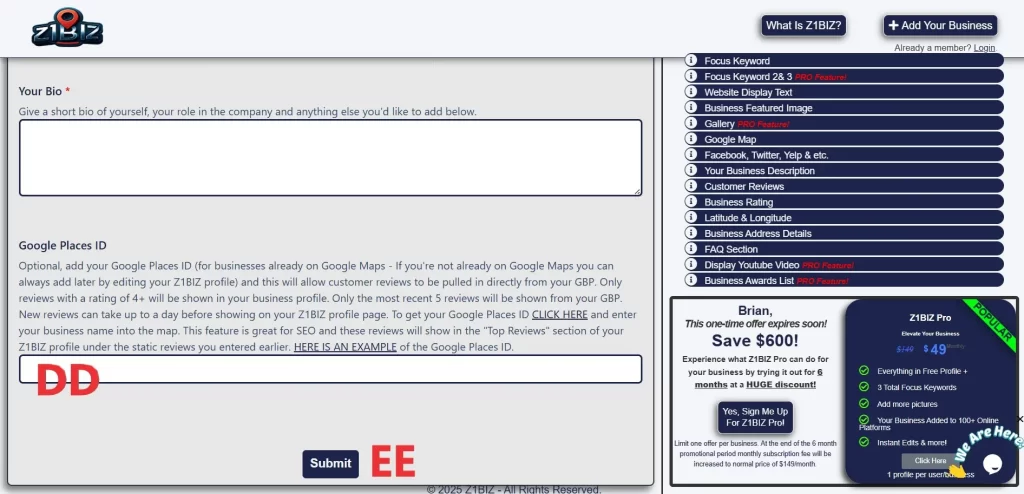
- DD. Google Places ID: Input your Google Places ID to enable embedding of your latest customer reviews directly into your Z1BIZ profile, enhancing credibility and SEO.
By meticulously completing each section, your Z1BIZ profile will be well-optimized for search engines, enhancing your online presence and attracting potential customers. For more information about Z1BIZ and its features, visit the What is Z1BIZ? page or check out the latest Developer Updates.
If you need further assistance or have specific questions about any section, feel free to ask! [email protected]